
Convert to MS Office
Are you one of the many businesses that rely on hard copy documents? Maybe you’ve got an archive full of static digital files, such as image-only PDFs. While these serve their purpose, there comes a time when you need to make subtle updates to them. Typically you’d find the digital source file, make the necessary changes, then reprint or reformat the document.
But what happens when you don’t have that source file? Who gets burdened with recreating that document from scratch, and at what cost? You could assign the task to an internal worker, meaning it’s just an internal cost, or you could outsource it to an agency. Either way, it’s a time-consuming and expensive way to make those minimal changes that often happen throughout a document’s lifecycle.
So, what options do you have to minimise the impact to your business in terms of cost and productivity?
While there are numerous solutions available, managing additional desktop software packages or subscribing to cloud services for occasional use may be a bit excessive, especially if it’s only needed sporadically.
This is where Xerox® Workflow Central Platform comes in. It’s designed to support those ad hoc business requirements such as converting hard copy or image-only documents to editable Microsoft files (Word, Excel or PowerPoint), while keeping the original format of the document intact.
Beyond MS Office conversion, Workflow Central offers so much more, making it a compelling alternative to enterprises and individuals with occasional needs. It eliminates the need for multiple individual tools that require proactive monitoring and maintenance.
So how can Workflow Central's "Convert to MS Office" workflow help keep your business productive while keeping cost down? Here are a few examples:

Home workers have direct and secure access to an on-demand conversion tool that creates editable files while keeping the original formatting of the document intact. Say goodbye to copy and pasting into free online tools, only to waste time re-copying, pasting and reformatting from scratch!
Workers on the go no longer need to call the back office to make last minute changes. Easy access from mobile devices ensures they can edit documents or screen captures on the fly and avoid time-consuming calls or even journeys back to the office.


All workers in office spaces have access to a powerful, consistent, and instant ad hoc document conversion platform. This service is available not only from their PCs but also through the intuitive MFP app, making it a breeze to convert both hard copies and digital originals.
With Workflow Central, you can be assured that:
Data stays confidential and all processed data is deleted immediately after conversion1.
With end-to-end encryption, your data stays within secure channels while at rest or in motion2.
Server-side protection with secure data centers that are constantly maintained and protected against the latest threats.
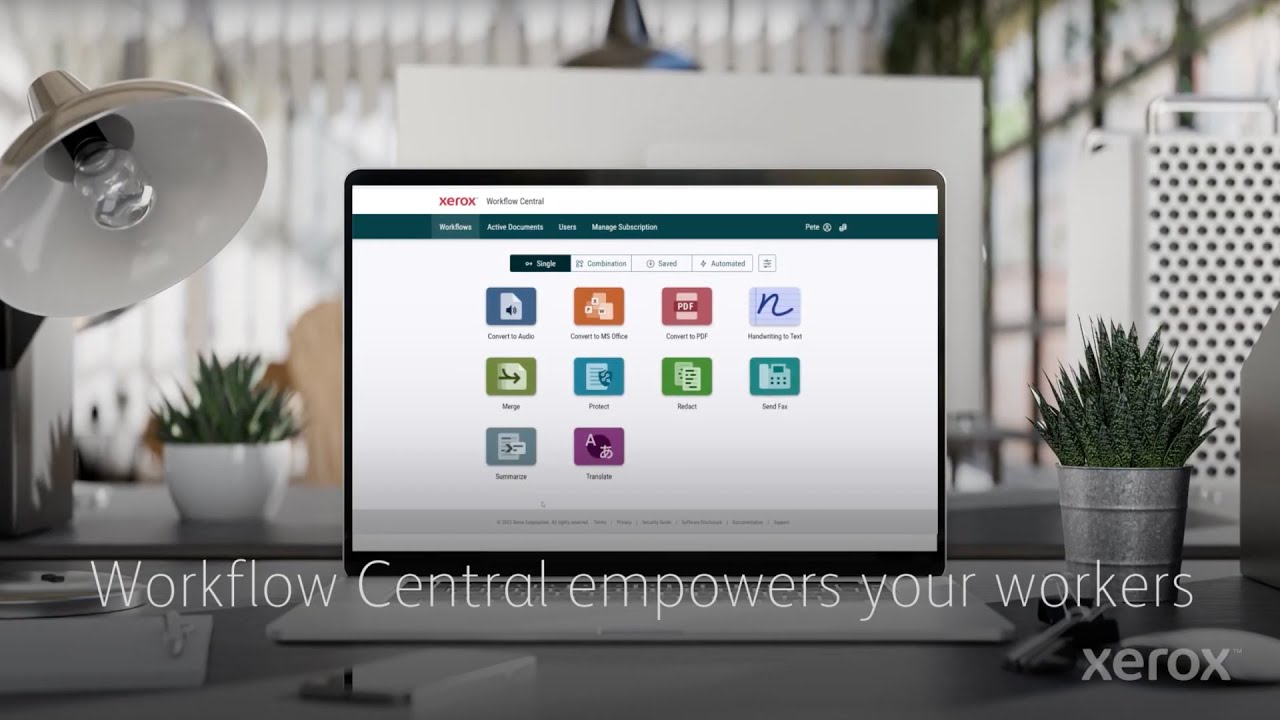
How can it help in my workplace?

Hard copy spreadsheets that need updating. Avoid those hard-to-read handwritten comments.

Last minute contract amendments, especially useful when out and about visiting clients.

Office workers can collaborate on editable files instead of making individual annotations on static versions.
Additional productivity-enhancing capabilities include receiving image-only documents frequently, or staying productive on a business trip or vacation. Why not fully automate3 the conversion process? Monitor for incoming files through your email or cloud service4 and let Workflow Central seamlessly work in the background to ensure your converted documents are ready and waiting for you.
1Processed files can be held for up to seven days when deferred for printing or downloading.
2Email encrypt and track available at additional credits.
3Requires Advanced Subscription
4Supported input destinations include email (MS Exchange Online) and Cloud Repositories (MS 365 SharePoint and MS OneDrive).

Pour une productivité imparable, partout où des résultats sont attendus.
Prêt à vous affranchir de tous les obstacles quotidiens qui entravent votre productivité ? La plateforme Xerox® Workflow Central vous sera très utile. C’est parti !